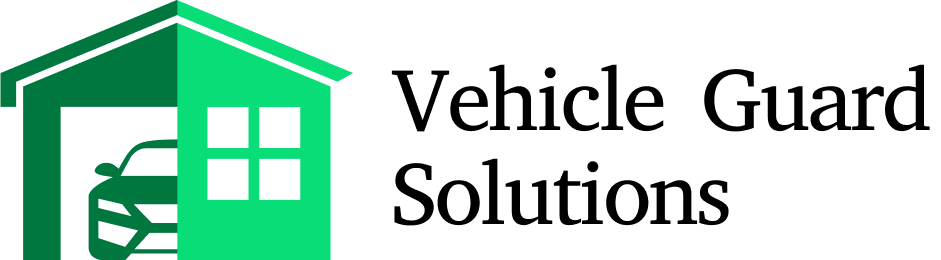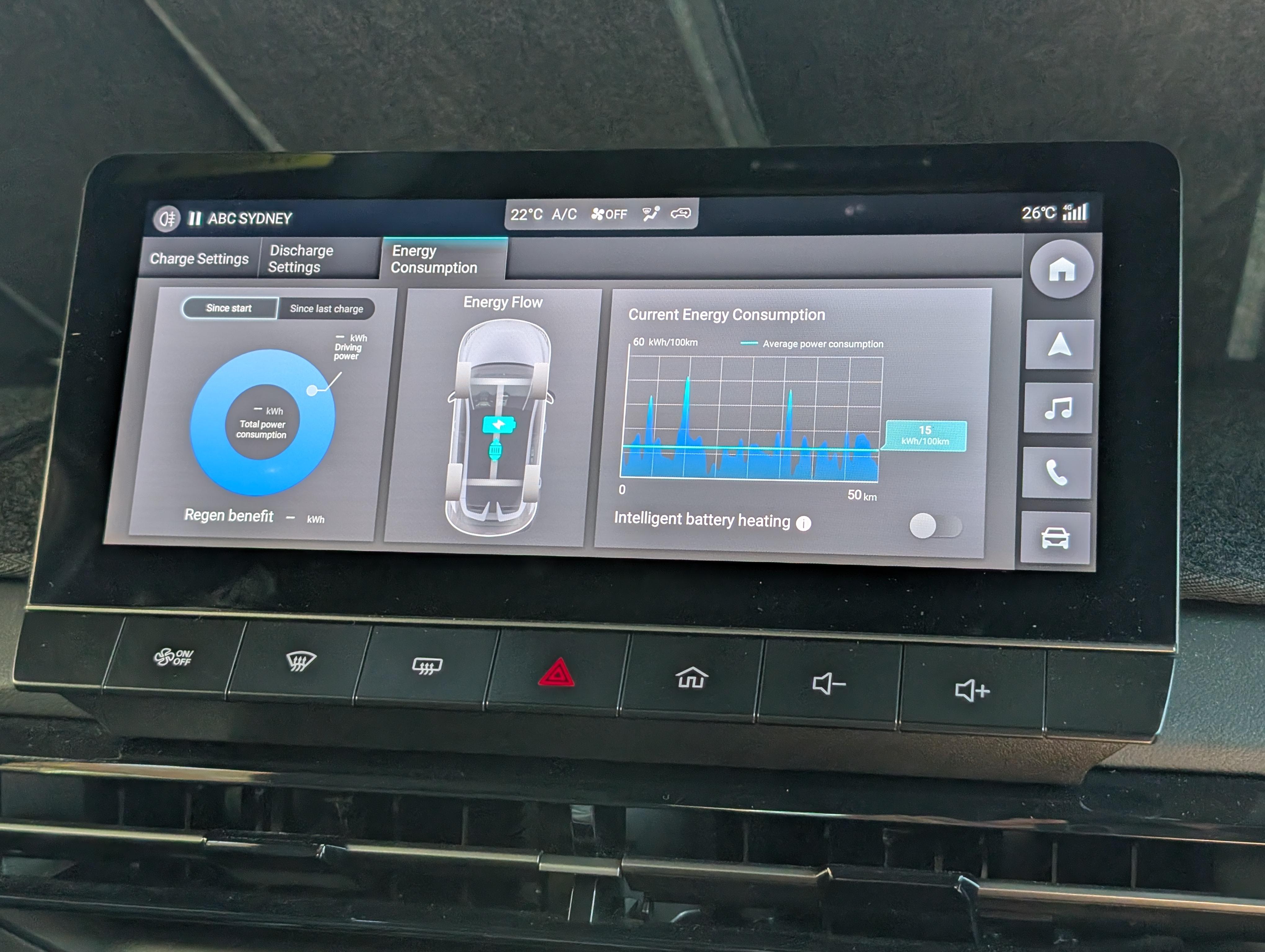SPONSORED
A key element behind the success of the MG 4 in Australia is its technology.
Under the skin, the battery-electric hatchback is right at the forefront of electric vehicles (EVs), and so is the stuff you interact with in the cabin. The infotainment system is loaded with the latest in digital conveniences, pairing a 7.0-inch instrument cluster with a 10.25-inch colour touchscreen.
Many other EVs, including all Teslas, only have a central touchscreen, so the checking your vehicle speed requires a sidelong glance and almost all functions of the car must be controlled via touch, including adjusting music volume or demisting the windscreen.
Hundreds of new car deals are available through CarExpert right now. Get the experts on your side and score a great deal. Browse now.
-

2025 MG 4 Long Range 77
So, here’s a rundown of what you need to know about – and to get the best from – the MG4’s infotainment system.
Underneath the MG 4’s central touchscreen there are seven buttons: AC On/Off, Defrost/Demist, Heated Rear Window, Hazard Lights, Home, Decrease Volume, Increase Volume.
At the bottom right corner of the infotainment screen there is a button for Car Settings.
-

MG 4 digital instrument cluster -

MG 4 infotainment screen
Once that is selected, the Driving menu allows selection of Driving Modes, Energy Recovery and One Pedal Driving. The MG 4 defaults to Normal mode and One Pedal Driving Off each time the car starts.
The MG Pilot menu also allows MG 4 drivers to adjust safety systems and alerts.
In the Convenience menu, the functions of the two * buttons on the steering wheel can be changed. A popular choice is nominating the 360-degree camera (which is standard in Essence variants, as well as the Long Range and X-Power) for the left button and for the AC controls to pop up on screen with a push of the right button.
The Lighting button menu offers several handy features such as activating the automatic high-beam function and welcome lights, while the Safety menu allows Autohold to be controlled as well as an little-known option to turn off Vehicle Power.
The MG 4 operating and infotainment systems turn on as soon as the vehicle is unlocked. However, you can switch them off while sitting in the driver’s seat by navigating to the Safety menu and pressing Vehicle Power Off.
At the top left corner (in Essence variants and above) is Weather, which displays the current weather conditions and temperature at your location as well as a forecast for the next five days.
Below the Weather section are two buttons which can be touched to enter the Android Auto and Apple CarPlay interfaces.
Using Android Auto or Apple CarPlay with the central infotainment screen requires your smartphone to be plugged in to the car via a cable to the front USB-A port, located under the wireless phone charging pad area. The USB-C port next to the USB-A port only supplies power.
At the centre left of the infotainment screen there is an Energy Management zone. This allows MG 4 owners to view charging and discharging via vehicle-to-load (V2L) settings and status information, as well as to stop/start a charging session.
Charge Settings allows MG 4 owners to view the battery charge level and estimated range, set AC charging current and the maximum battery charging level, and start/stop a charging session.
Like all electric cars, the MG 4’s estimated range is based on the car’s recent period of driving.
Therefore the range estimate will be accurate if you continue driving in a similar way during your next drive, for example during the same daily commute to work. However, the range estimate will not be accurate if your driving style changes drastically.
MG 4 owners new to electric cars should be aware that because of the benefits of regenerative braking, most EVs are more efficient while frequently decelerating at low speeds and less efficient while driving on highways at 100-110km/h.
For example, an MG4 Long Range 77 driven around the city will show a quite achievable estimated driving range of close to 600km when the battery is full and the weather is mild.
If the driver leaves home with a full battery and starts driving on the highway, the range estimate will adjust downwards after a period of consistent driving.
Discharge Settings are for monitoring V2L sessions, starting/stopping sessions and setting the minimum discharge level to make sure the car’s battery is not depleted so much that you can’t drive to wherever is needed.
V2L is a feature that can be very useful for MG 4 owners that enjoy spending time in the great outdoors, for example to power electrical devices such as an induction cooktop while camping.
During emergencies such as the recent cyclone which hit the east coast , many Australian MG 4 owners powered home essentials such as their fridge, and recharged mobile devices for several days while they waited for mains power to be restored.
A V2L adaptor is not included with the MG 4. A compact V2L adaptor with a short cable can be ordered from your local MG dealer. Another option for a quality V2L adaptor with a longer, custom-length cable is Victorian-based company EVchargers. I purchased one of EVchargers’ V2L cables and found it works well.
The Energy Consumption screen shows the recent benefits of regenerative braking, energy flow within the powertrain and efficiency stats for the last 50km driven.
Intelligent Battery Heating can be turned on from this screen. The idea behind battery heating is to have the battery warm when you arrive at a DC fast-charger, which enables it to charge faster.
This setting is only useful for MG4 drivers who live in or about to drive through very cold areas close to zero degrees.
Occasionally even in mild weather areas like Sydney, the MG4 infotainment screen shows a popup when the car starts, asking if Intelligent Battery Heating should be turned on.
Readers are advised to leave this setting off if you’re not using DC fast-charging or you don’t live in a very cold part of Australia.
The Radio/Music setting is located at the centre left of the infotainment screen. Australian MG 4 vehicles support DAB+ digital radio, FM radio, music played from a mobile device via either Bluetooth or a USB connection, as well as streaming via Apple CarPlay, Android Auto or the built-in Amazon Music app (in Essence models and above).
Like many new cars, the MG 4 doesn’t have an AM radio on the basis most drivers prefer the improved audio quality of DAB or streaming via Android Auto/Apple Carplay.
The far right of the MG 4 infotainment screen is different depending on the specification level of the EV.
Excite 51 and 64 variants have on-screen controls for temperature and fan speed, whereas the higher-spec Essence 64, Long Range 77 and X-Power have a built-in satellite Navigation section, with configurable shortcut buttons for Home and Work.
The built-in sat-nav is handy for MG 4 owners who don’t want to plug their phone in to the car to use maps and drive to a destination, or are driving in an area without a mobile phone signal where mapping apps like Waze don’t work well. The sat-nav includes a shortcut function to find nearby public EV chargers and navigate to them.
Interested in buying a MG 4? Get in touch with one of CarExpert’s trusted dealers here
Click the images for the full gallery
MORE: Everything MG 4